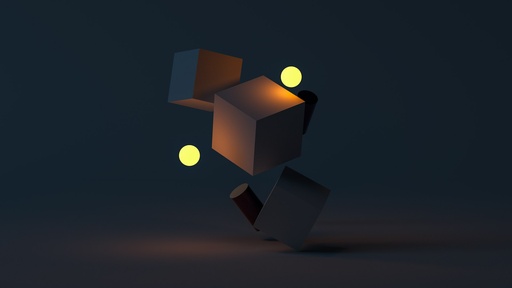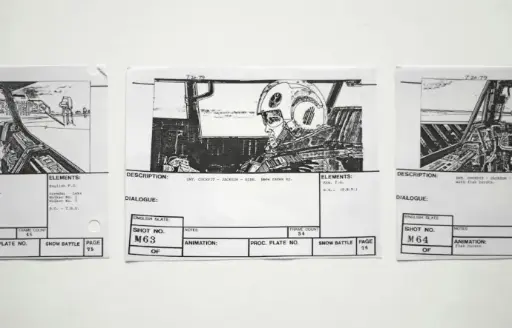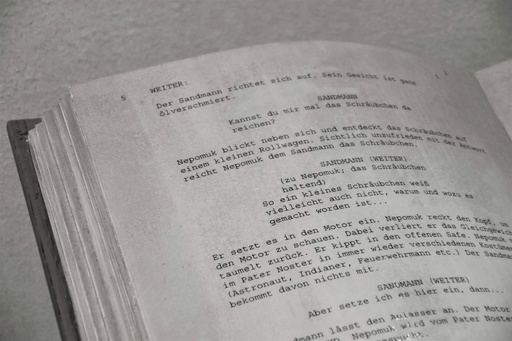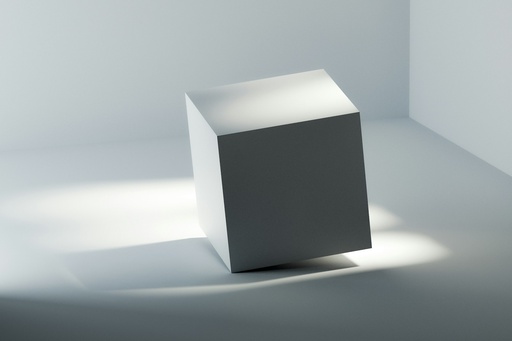Courses
-
Your Level
Intermediate Basic Advanced
-
Tags
3D Modeling & Texturing Motion Graphics
All Courses
Overview
No leaderboard currently :(
Learn the Basics. Build Your Skills. Create with Purpose.
Our collection of courses is designed to support students as they complete class assignments while gaining a strong foundation in creative software. Whether you're working on a video project, an animation, a design task, or exploring interactive media, each course walks you through essential tools and techniques using beginner-friendly lessons.
These self-paced tutorials don’t just show you what buttons to click—they encourage exploration, creative thinking, and independent research. You’ll learn how to confidently use industry-standard software and discover ways to express your own ideas through hands-on practice.
What to Expect:
Step-by-step guides tailored to classroom assignments
Easy-to-follow lessons for total beginners
Freedom to experiment and go beyond the basics